Library Contents Search the Library RV Tech Library Help Page Site Map About Us Tiffin RV Network TRVN Classifieds Campground Reviews Photo Gallery TRVN Store
Appliances Batteries Boondocking/Dry Camping Chassis Clubs & Forums Electrical Electronics Engines Exterior Maintenance Generators Heating & Air Conditioning Interior Maintenance Misc Items Operating Tips Plumbing Red Bay Safety & Health Storage Supplier Contacts Tires and Wheel Rims Towing Transmissions Weighing

Allison Keypad Operation
Allison transmissions are pretty much standard in the Class A motorhome industry. Gasoline powered chassis can use either a column mounted transmission gear selector lever or a dash mounted shift selector keypad. Diesel pushers almost exclusively use the electronic keypad. So, just how does this keypad work?
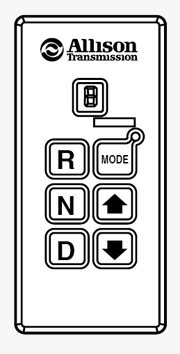
There are a number of different keypad styles used. While the above keypad may not exactly represent your particular keypad, it's functions and features are similar. The keypad has a few buttons on it to select the various functions. In addition, there is an LED display to display information as well as an amber "mode" LED. The Allison 3000 and 4000 series transmissions as used in diesel pushers do not utilize a park brake. That function is supported by the big yellow know on the coach's air brake system.
You begin by putting your foot on the brake and selecting either R to go into reverse and backup or D to go into Drive and move forward. The left display will illuminate 6, which indicates that it will automatically shift into 6th gear. This doesn't mean that you are actually "in" 6th gear. It means that this is the maximum gear that you have selected. When driving in mountainous terrain you may find that you will want to drop down a few gears when descending grades to let the engine better retard your descent. In this case you can use the up and down arrows to change this setting. Note that the Allison is a smart transmission and will automatically upshift to a higher gear if the RPMs get excessively high. It will protect the engine and transmission from damage by doing this. If you press the N button you'll place the transmission in neutral. A warning buzzer will sound unless you have your foot on the brake pedal or the park brake is engaged. This prevents accidentally placing the coach in neutral without any brakes which might allow it to roll away when at a stop. Note that some of the newer keypads feature dual LEDs. One LED dislays the gear selected while the second displays the actual gear that the transmission is in at that time.
There is also a MODE button. The MODE button may allow the driver to enable a secondary shift schedule or other special function that has been previously programmed into the electronic control unit at the request of the OEM. For example, the OEM for a motorhome may have provided a secondary shift schedule for improved fuel economy. The name of the special function (ECONOMY) should appear on the MODE ID label adjacent to the MODE button. Pressing the MODE button activates the ECONOMY shift schedule and illuminates the MODE INDICATOR (LED). Other special functions which may be activated by the MODE button are D1 selection or PTO enable. The MODE button is also used to view diagnostic code information
You can also check the transmission fluid oil level with the keypad. Please check out the Checking Fluid Level with the Keypad topic for further details on how to do this.
You can also Display Diagnostic Codes with the keypad.
To enter the diagnostic mode, simultaneously press the UP and DOWN arrows once if the transmission does not have an oil level sensor and twice if the transmission is equipped with an oil level sensor.
If no codes are present, the display will show a dash (-) on a single digit display shift selector or a double dash (--) on a two digit display shift selector. If codes are present, the code registered in the first of five code positions will display on the shift selector. The code list position is the first item displayed, followed by the two digit main code and then the two digit sub code. Each item is displayed for about one second. The display cycles continuously until the next code list position is selected by pressing the MODE button. The following list represents a code display using code 25 11 as an example:
Code list position - d 1 (will be displayed one digit at a time on a shift selector with a single digit display)
Main code - 2 5 (will be displayed one digit at a time on a shift selector with a single digit display)
Sub code - 1 1 (will be displayed one digit at a time on a shift selector with a single digit display)
Cycle will continue to repeat itself
To view the codes in the second, third, fourth and fifth positions (d 2, d 3, d 4, d 5), momentarily press the MODE button as explained above in step 2. Momentarily pressing the MODE button when the fifth position is displayed, will restart the sequence by displaying code position one (d 1).
If a listed code is active, the LED indicator next to the MODE button will be illuminated on shift selectors with a single digit display. On shift selectors with a two digit display, the MODE ON light will appear on the display.
To clear any existing diagnostic codes push and hold the MODE button for approximately ten seconds while in the diagnostic mode to clear all of the codes. Shift selectors with two digit displays will sound a tone at about eight seconds and a second tone at about ten seconds indicating that all of the codes are cleared. Shift selectors with a single digit display will flash the LED indicator at about three seconds and again at about then seconds indicating that all of the codes are cleared.
Then drive the vehicle and check for code reoccurrence. If codes continue to reoccur, bring the vehicle to an authorized Allison Transmission repairing outlet to determine and repair problem causing the codes.
To exit the diagnostic mode press the NEUTRAL button or simultaneously press the UP and DOWN buttons.
If you want to view or print the entire Operation and Code Manual for the keypad shift selector please select the following link:
Allison Keypad Operation and Codes Manual
Submitted by Mike Sundberg and Mark Quasius - 3/29/06
The RV Tech Library is brought to you by the TiffinRVnetwork
Absolutely No Affiliation exists between this group and Tiffin Motor Homes Inc or the Allegro Club. This website neither endorses or discourages the use or purchase of a Tiffin product. All references, suggestions, comments, etc. contained herein are the opinions/experiences of the posters and not those of Tiffin Motor Homes Inc. or the website administrators.



